Two Factor Authentication
Setup Guides
We've created guides for commonly supported Websites, Apps and Services, to help you enable Two Factor Authentication for your accounts.
| Gmail | |
Two-Factor Authentication
Also known as "2FA", two-factor authentication adds an extra layer of security to the typical Login Workflow. It requires you to enter a unique code, in addition to your Login details.
These codes are usually sent by SMS, but you can choose to use an Authenticator app instead. This makes them portable, and (arguably) more secure than receiving them over SMS.
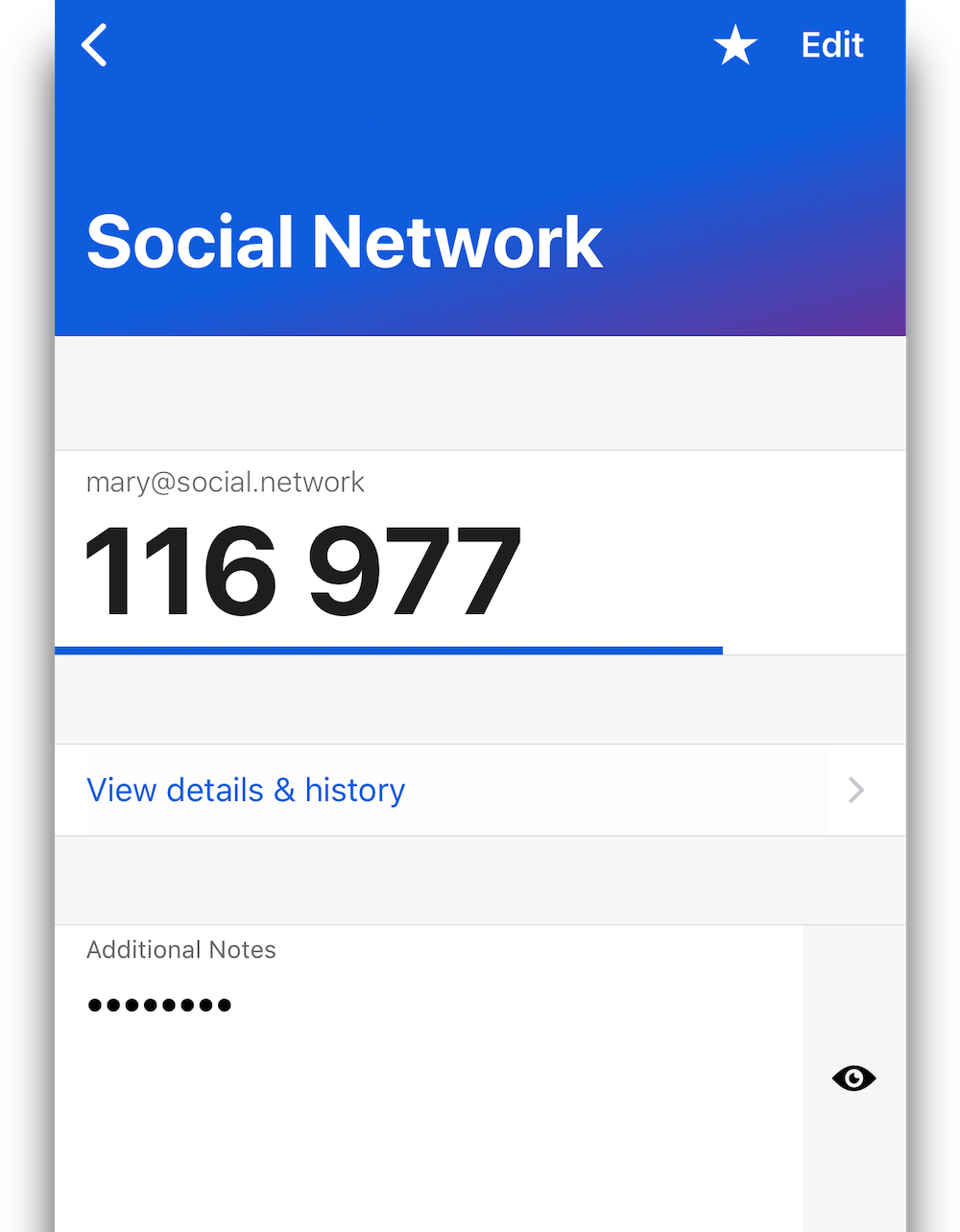
Authenticator apps are considered generally more secure than SMS, as SMS can be more prone to Social Engineering and SS7 attacks.
Multi-factor Authentication
There are typically 3–key factors of authentication considered in multi-factor authentication.
| Factors of Authentication | Example |
|---|---|
| "Something you Know" Username & Password |
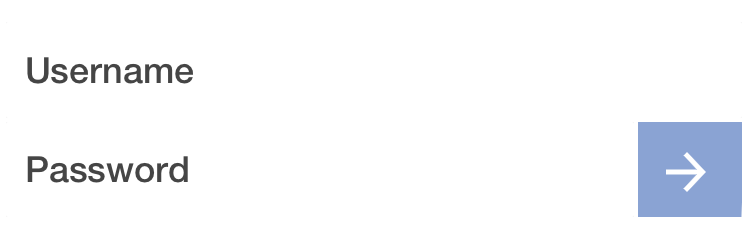 |
| "Something you Have" Time based Unique Code |
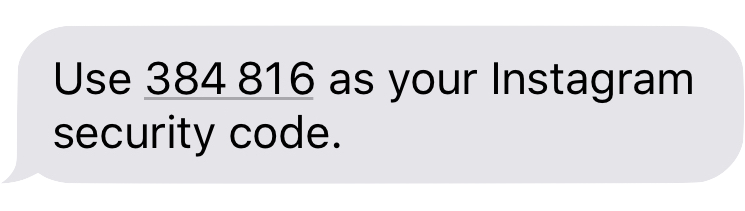 |
| "Something you Are" Biometric Authentication |
 |
Ideally, each factor should act as an independent verification method, with their combined verification helping to provide stronger overall protection of your online accounts.